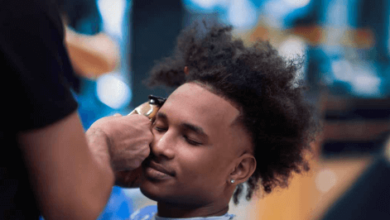AllJoyn Router: The Key to Seamless IoT Connectivity
As the Internet of Things (IoT) continues to evolve, the need for a reliable, secure, and efficient communication framework becomes paramount. The AllJoyn Router stands out as a pivotal component in this ecosystem, facilitating seamless interaction among various IoT devices. Developed by the All Seen Alliance, the AllJoyn framework is designed to enable interoperability among diverse devices, ensuring they can work together harmoniously. The AllJoyn Router plays a crucial role in this framework, acting as the intermediary that manages and directs communication traffic between devices.
Overview of alljoyn router Framework
The AllJoyn framework is an open-source software framework that allows devices to communicate with each other in a standardized manner. It abstracts the complexities of device interaction, providing a common language that all devices can understand. This framework supports a wide range of devices, from simple sensors to complex home automation systems, making it a versatile solution for IoT applications.
Importance of AllJoyn Router
The AllJoyn Router is the backbone of the AllJoyn framework, managing the routing of messages between devices. It ensures that data packets are delivered to the correct destinations, optimizing the communication process and enhancing the overall efficiency of the network. Without the AllJoyn Router, the framework would lack the necessary infrastructure to handle device-to-device communication effectively.
Key Features of AllJoyn Router
Interoperability
One of the standout features of the AllJoyn Router is its ability to facilitate interoperability among a wide array of devices. Whether it’s a smart thermostat, a security camera, or a wearable health device, the AllJoyn Router ensures they can communicate seamlessly. This interoperability is critical in a world where devices from different manufacturers need to work together without compatibility issues.
Scalability
The AllJoyn Router is designed to scale efficiently as the number of connected devices increases. This scalability ensures that the network remains robust and responsive, even as more devices are added. The router can handle large volumes of data traffic, making it suitable for both small home networks and large industrial IoT deployments.
Security Features
Security is a top priority in IoT networks, and the AllJoyn Router incorporates several features to safeguard data transmission. These include authentication mechanisms to verify the identity of devices, encryption to protect data integrity, and secure communication channels to prevent unauthorized access. These security measures ensure that sensitive information remains protected throughout the communication process.
Architecture of AllJoyn Router
Core Components
The AllJoyn Router is composed of several core components that work together to manage and route messages between devices. These components include the message bus, which handles the transportation of messages, and the router nodes, which direct traffic to the appropriate devices. Together, these components create a robust and efficient routing infrastructure.
Communication Protocols
The AllJoyn Router utilizes standard communication protocols to facilitate device interaction. These protocols ensure that messages are transmitted reliably and efficiently, minimizing latency and maximizing throughput. By adhering to industry standards, the AllJoyn Router guarantees compatibility with a wide range of devices and systems.
Router Topology
The router topology refers to the arrangement of router nodes within the network. The AllJoyn Router supports various topologies, including star, mesh, and hybrid configurations. This flexibility allows network administrators to design the network layout that best suits their specific needs, optimizing performance and reliability.
See also The Ultimate Guide to Pikruos
Setting Up AllJoyn Router
Prerequisites
Before setting up the AllJoyn Router, certain prerequisites must be met. These include ensuring that all devices are compatible with the AllJoyn framework and that the necessary software components are installed. Additionally, network requirements such as sufficient bandwidth and stable connectivity should be verified.
Installation Process
The installation process for the AllJoyn Router involves several steps. First, the AllJoyn software package must be downloaded and installed on the central router device. Next, configuration files need to be edited to define the network parameters and device roles. Finally, the router must be connected to the network and initialized to begin routing messages between devices.
Configuration Guide
Configuring the AllJoyn Router involves setting up various parameters to optimize performance and security. This includes defining the router’s IP address, setting up authentication credentials, and configuring encryption settings. Proper configuration ensures that the router operates efficiently and securely, facilitating smooth communication between devices.
Using AllJoyn Router
Basic Operations
Once the AllJoyn Router is set up, basic operations involve monitoring the network, managing connected devices, and ensuring that messages are being routed correctly. Administrators can use the AllJoyn interface to view network status, check device connectivity, and troubleshoot any issues that arise.
Advanced Operations
Advanced operations with the AllJoyn Router include customizing routing rules, integrating with other network services, and optimizing performance. These operations require a deeper understanding of the network architecture and the specific requirements of the IoT devices in use. Advanced users can fine-tune the router to achieve optimal performance and reliability.
Troubleshooting Common Issues
Troubleshooting common issues with the AllJoyn Router involves diagnosing connectivity problems, resolving configuration errors, and addressing performance bottlenecks. Administrators can use diagnostic tools provided by the AllJoyn framework to identify and resolve these issues, ensuring that the network remains functional and efficient.
Integration with Other Systems
Integrating with IoT Devices
The AllJoyn Router is designed to integrate seamlessly with a wide range of IoT devices. This integration involves configuring the devices to communicate through the AllJoyn framework and ensuring that they adhere to the required communication protocols. Successful integration allows devices to interact seamlessly, creating a cohesive IoT ecosystem.
Integration with Cloud Services
Integrating the AllJoyn Router with cloud services extends the capabilities of the IoT network, enabling remote monitoring, data analysis, and automation. This integration involves setting up secure communication channels between the router and cloud platforms, ensuring that data is transmitted safely and efficiently.
Compatibility with Various Platforms
The AllJoyn Router is compatible with various platforms, including Windows, Linux, and Android. This compatibility ensures that the router can be deployed in diverse environments, catering to the needs of different users and applications. The router’s cross-platform support enhances its versatility and usability in different IoT setups.
Security Aspects of AllJoyn Router
Authentication Mechanisms
The AllJoyn Router employs robust authentication mechanisms to verify the identity of connected devices. These mechanisms prevent unauthorized devices from accessing the network, ensuring that only trusted devices can communicate. This authentication process is crucial for maintaining the security and integrity of the IoT network.
Data Encryption
Data encryption is a key security feature of the AllJoyn Router, protecting data from being intercepted and tampered with during transmission. The router uses advanced encryption algorithms to secure data packets, ensuring that sensitive information remains confidential and protected from cyber threats.
Best Practices for Secure Setup
To ensure a secure setup of the AllJoyn Router, administrators should follow best practices such as regularly updating firmware, using strong authentication credentials, and implementing network segmentation. These practices help mitigate security risks and enhance the overall security posture of the IoT network.
See also Webmail Sunpharma Login: A Comprehensive Guide
Performance Optimization
Tips for Enhancing Performance
Enhancing the performance of the AllJoyn Router involves optimizing network settings, balancing traffic loads, and minimizing latency. Administrators can adjust configuration parameters to improve throughput and ensure that the network operates smoothly under varying conditions.
Monitoring and Maintenance
Regular monitoring and maintenance of the AllJoyn Router are essential for sustaining optimal performance. This involves tracking network metrics, updating software components, and addressing any anomalies that arise. Proactive maintenance helps prevent issues before they impact the network’s functionality.
Case Studies
Real-world Applications
The AllJoyn Router has been successfully implemented in various real-world applications, demonstrating its versatility and effectiveness. Case studies highlight how the router facilitates seamless communication in smart homes, industrial automation, and healthcare systems, among other domains.