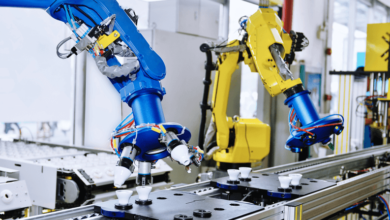Why Repair Delays Usually Start With Missing Parts
Missing parts slow repairs more than any hard fix. A phone sits open on the bench, but the right screen is not on the shelf. A laptop needs a tiny screw, but the bin is empty. Technicians stop, search, and ask around. Work keeps piling up, and customers start calling for updates. This is not bad luck. It is a problem caused by frequent late check-ins, guesswork, and mixed bins. The good news is that you can stop this by following a simple routine. You should tag parts when they arrive, place fast sellers in one spot, and use a reliable repair shop software to track counts and send low-stock alerts before the shelf runs dry.
Keep Parts from Slowing Repairs
Before you open the next device, make sure parts won’t be the bottleneck. The steps below turn hunting into quick grabs and guesswork into clear signals. Set them up once and share them with the team, so you can run your repair shop operations smoothly without any hiccups.
Make a Clear Home for Fast Movers
Most delays start with hunting. Put your ten most-used parts in one easy spot. Screens at eye level. Batteries right below. Tiny screws and gaskets in small drawer trays. Use big labels with plain words and large letters. Post a photo map on the wall so even a new helper knows where to look. When a ticket comes in, a tech can walk straight to the right bin and grab the part in seconds. No drawer digging. No guessing. A simple map turns minutes of searching into a short reach and keeps the bench moving.
Scan and Tag Parts the Moment They Arrive
Unscanned parts are invisible. Boxes land near the counter. People pull one screen and rush back to the bench. The rest sit for hours. Later, no one is sure what came in. Fix this with a two-minute-check-in station. Open the box. Scan each bag. Print a small label with part name, model, and today’s date. Toss extra packing. Place the bag in the right bin with the label facing out. Now the shelf and the count match before work resumes. This tiny routine stops surprise shortages and protects the rest of the day.
Set Reorder Points and Alerts
Guessing from a half-empty bin fails on busy days. Let data do the work. Look at last month’s sales for each part. If you use eight iPhone screens a month, set the reorder level at four. Your repair shop software will watch the count and ping you when stock drops to that number. Many systems can also build a purchase order that you can send with one click. Order a steady trickle instead of one giant batch. Cash flow stays healthy. Shelves stay ready. Walk-in jobs get a fast yes instead of please come back next week.
See also: 1792825746 Call Insights: Understanding Regional and International Call Sources
Run Small Cycle Counts and Watch for Shrink
Parts can vanish without a sound. A wrong tag, a miscount, or quiet pocket theft can empty bins faster than sales. Harvard Business Review estimates stockouts cost retailers nearly $1 trillion worldwide each year. Do one short count each day. Pick one shelf, scan every bag, and fix mismatches on the spot while noting the reason. Keep high-value items in a locked drawer. Use a simple sign-out for boards and tools that leave the bench. Small daily checks keep numbers honest and stop the sudden zero that freezes a repair.
Build Ready Kits for Common Jobs
Kits remove pauses. Make a screen kit with glass, tape, and seals. Make a battery kit with the cell, pull tabs, and bracket screws. Place kits in clear bins with bold labels. When a screen job hits the bench, a tech grabs one box and starts. No trips back and forth. No missing tape at the last step. Refill kits during slow hours so the shelf is ready for the rush. Kits also help new staff move faster because the parts list is already packed.
Plan to Seasons and Lead Times
Parts demand changes with the calendar. Back to school brings dusty laptops. Holidays bring cracked tablet glass. Rainy months bring water damage. Pull last year’s sales by month and spot the peaks. Order a little more two weeks before the busy time. Order a little less during quiet weeks. Ask vendors for true lead times so you do not promise what they cannot ship. A simple calendar plan stops rush shipping and keeps parts ready when people need them most.
Conclusion
Repairs slow down when parts are missing, mislabeled, or stuck in someone’s head. Clear shelves for fast movers, instant scanning, steady reorder alerts, short cycle counts, ready kits, and a simple season plan remove those delays. You should log every alert, scan, and ticket update in your repair shop software so the shelf and the screen always match. With correct counts and ready parts, technicians fix more devices each day, customers get faster answers, and you stop losing time to the one thing that should never halt a job.